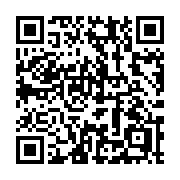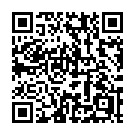FirstSection
Returns the Page object of the top-level section of which the given page is a descendant.
Syntax
PAGE.FirstSection
Returns
page.Page
A section is a top-level content directory or any content directory containing an _index.md file.
When called on the home page, the FirstSection method returns the Page object of the home page itself.
Consider this content structure:
content/
├── auctions/
│ ├── 2023-11/
│ │ ├── _index.md <-- first section: auctions
│ │ ├── auction-1.md
│ │ └── auction-2.md <-- first section: auctions
│ ├── 2023-12/
│ │ ├── _index.md
│ │ ├── auction-3.md
│ │ └── auction-4.md
│ ├── _index.md <-- first section: auctions
│ ├── bidding.md
│ └── payment.md <-- first section: auctions
├── books/
│ ├── _index.md <-- first section: books
│ ├── book-1.md
│ └── book-2.md <-- first section: books
├── films/
│ ├── _index.md <-- first section: films
│ ├── film-1.md
│ └── film-2.md <-- first section: films
└── _index.md <-- first section: homeTo link to the top-level section of which the current page is a descendant:
<a href="{{ .FirstSection.RelPermalink }}">{{ .FirstSection.LinkTitle }}</a>Last updated:
March 8, 2025
:
content: Replace note shortcode calls with blockquote alerts (c540e6d29)
Improve this page